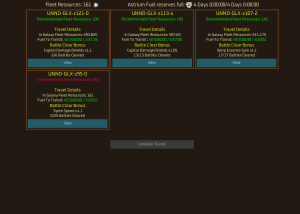Fleet
Read at your own discretion.
Fleet is a late-game system unlocked after reinforcing 5 times. Here, players can travel to Galaxies, short gauntlets of multiple battles against enemy fleets, which grant powerful permanent upgrades that last through reinforces. It is the first system that takes place outside the reinforce-layer, finally making reinforcing a true second Prestige-layer. Hence, nothing about the Fleet system gets reset on reinforces.
Fleet gameplay takes place entirely separate from standard and capital gameplay.
Galaxies[edit | edit source]
The Fleet system is split into multiple Galaxies, to which players can travel in order to complete Nodes, and spend Artifacts on strong permanent upgrades that activate on the next reinforce.
Travelling to a galaxy costs Astrium Fuel, which players generate passively at a rate of 1 per second. For convenience, Astrium Fuel is expressed as a time, meaning if a player has 3600 of it, it will be displayed as "0D 1:00:00". Astrium Fuel is capped at 4 days. The amount of fuel it costs depends on the galaxy, as well as any "Transit Speed" upgrades inside that galaxy.
Fleet Resources[edit | edit source]
Each galaxy has a certain recommended amount of Fleet Resources, which players can increase by reaching higher and higher sectors. Although most galaxies can be completed with slightly less than that, it's recommended players get at least close to this amount, as it makes progression a lot faster. Each sector reached above 100 multiplies the players Fleet Resources by x1.1, meaning the resources for any given reached sector can be calculated like this: 100 * 1.1 ^ (sector-100) (so 110 in S101, 121 in S102, etc...).
The amount of Fleet Resources players get after travelling to a galaxy depends on the players base resources, as well as any upgrades to in-galaxy FR in that specific galaxy. For galaxies 7 and above, in-galaxy FR is reduced to 10%. These Fleet Resources can then be spent on ships and upgrades inside the galaxy, and will be refilled once travelling to it again.
| Galaxy | Recommendation | Max | Recommended Sector | Max Sector |
|---|---|---|---|---|
| UNND-GLX-z121-1 | 100 | 133 | S100 | S103 |
| UNND-GLX-z113-2 | 100 | 133 | S100 | S103 |
| UNND-GLX-z107-3 | 146 | 194 | S104 | S107 |
| UNND-GLX-z95-4 | 259 | 345 | S110 | S113 |
| UNND-GLX-z89-5 | 459 | 611 | S116 | S119 |
| UNND-GLX-z69-6 | 895 | 1191 | S123 | S126 |
| Galaxy | Recommendation | Max | Recommended Sector | Max Sector |
|---|---|---|---|---|
| UNND-GLX-z60-7 | 158.6 | 211.1 | S129 | S132 |
| UNND-GLX-z52-8 | 255.4 | 340.0 | S134 | S137 |
Galaxy Nodes[edit | edit source]
Galaxies are split into multiple Nodes, which can be battles, Artifacts, galaxy-specific upgrades, extra ships, or entirely new ships or weapons. Players have to complete nodes in order, meaning clearing a node enables access to all further directly connected nodes.
Each Galaxy ends with a bossfight against an enemy base, which unlocks the next galaxy in the list.
Battle Nodes (B)[edit | edit source]
Battles make up the majority of nodes in most galaxies. Here, players have to deploy a fleet of their own ships in order to defeat the enemy fleet, while sustaining minimal damage. Deploying ships costs Fleet Resources (10 for light ships, 20 for medium ones), and overdeploying over the limit increases this cost by 10 for every ship. It is recommended to deploy as few ships as possible to beat a battle.
Players can repeat a battle as often as they want without any loss of resources, until they "accept" a win, after which the battle will count as completed for this run and any committed Fleet Resources will be lost. Likewise, players can abandon any battle without any loss of resources.
After "committing" Fleet Resources to a battle, half of them will always be lost by default (though this can be decreased by galaxy-specific upgrades), and the other half may be refunded to the player based on how much damage their ships sustained. If none of the players ships take any damage, half of the committed resources will always be refunded.
Completing a battle grants Fleet Scrap, which can be spent on various upgrade nodes. On the first clear, players will also recieve small bonus to Astrium Fuel Efficiency, which reduces the Astrium Fuel needed to re-enter the galaxy.
| Galaxy | Efficiency gain |
|---|---|
| UNND-GLX-z121-1 | z121-1 Astrium Fuel Efficiency x1.025 |
| UNND-GLX-z113-2 | z113-2 Astrium Fuel Efficiency x1.02 |
| UNND-GLX-z107-3 | z107-3 Astrium Fuel Efficiency x1.02 |
| UNND-GLX-z95-4 | z95-4 Astrium Fuel Efficiency x1.015 |
| UNND-GLX-z89-5 | z89-5 Astrium Fuel Efficiency x1.005 |
| UNND-GLX-z69-6 | z69-6 Astrium Fuel Efficiency x1.005 |
| UNND-GLX-z60-7 | z60-7 Astrium Fuel Efficiency x1.01 |
| UNND-GLX-z52-8 | z52-8 Astrium Fuel Efficiency x1.01 |
Base Battles (BB)[edit | edit source]
Base Battles are the bossfights of galaxies, and each galaxy has at least one of them at the end, which unlocks the next galaxy (though there may be more spread throughout, granting various permanent upgrades).
In addition to the normal battle against the enemy fleet, there will also be an alien base. This base won't attack or interfere with the fleet battle in any way, until all enemy ships have been defeated. The players ships will then close in on and attack the enemy base, which will retaliate in return, destroying every ship that attacks it in a single shot (effectively causing each of the players ships to deal a single attack to it before being destroyed). Once all the players ships have been defeated by the base, the battle counts as a "win" and will show how much damage the enemy base has sustained. The base battle can then be repeated as many times as needed, until the bases HP reaches 0, after which it is completed. Any damage dealt to the enemy base gets retained through runs, meaning players can leave a galaxy and then defeat the base on their next run.
| Galaxy | Node | First Clear Reward |
|---|---|---|
| UNND-GLX-z113-2 | BB1 | Turns off Void Energy and Salvage Scrap spawns - gain permanent upgrade with similar effects Salvage Amount Multiplier x1.00e4 Void Power Generation x4 Synth Speed x2 Compute Levels Gained x2 Energy Voids -1 Salvage Scrap -1 Getting this upgrade also removes the relevant auto-collect Modules |
| UNND-GLX-z107-3 | BB1 | Unlock new row of fixtures and Fixture Speed x20 |
| UNND-GLX-z95-4 | BB1 | Unlock button on Sector Data tab to jump to any cleared sector |
| BB2 | Unlocks new Alien Synth recipes | |
| UNND-GLX-z89-5 | BB1 | New Compute Spec Damage/Durability Upgrades, +5 Spec Points |
| BB2 | Warp Overdrive Charge Speed x10 | |
| BB3 | Synth Speed x10 | |
| UNND-GLX-z69-6 | BB1 | Max Shard Links +1 |
| BB2 | Research Datacores now apply to all researches automatically Universal Data Cores +1 Data Core Exponent +0.25 | |
| BB3 | Unlock Tether Warps (Requires all warp upgrades purchased) Warp Overdrive Charge Speed x6 | |
| UNND-GLX-z60-7 | BB1 | Overdrive Catch Up Cutoff -4 S. Battle Overdrive Charge Speed x5 Overdrive Catch Up Bonus x1.25 |
| UNND-GLX-z52-8 | BB1 | Unlock new row of fixtures and Fixture Speed x20 |
Command Ship Carriers (B)[edit | edit source]
Command Ship Carrier battles are battle nodes similar to Base Battles, but with a Command Ship Carrier instead of an enemy base. They behave similarly to normal bases, can be defeated over multiple fights, but don't retaliate to attack and instead fire at the players ships like normal. When defeated, the corresponding Hazard will be disabled for all affected nodes. Additionally, players will gain a small amount of Astrium Fuel Efficiency for the galaxy.
Ship Fabricator (L/M)[edit | edit source]
Ship Fabricators allow players to spend Fleet Resources in order to add a ship of their choice to their fleet. The types of ships available depends on which ones players have unlocked. They are temporary and need to be purchased each run. There are two types of Ship Fabricators:
- Light Ship Fabricator (L)
- Medium Ship Fabricator (M)
Ship Printer (FP/CP)[edit | edit source]
Ship Printers allow players to spend Fleet Resources in order to add a new ship to their starting-fleet, meaning from that point on they will start every run with an extra ship already. These nodes are permanent.
Localized Printer (CL/HL)[edit | edit source]
Localized Printers act the same as Ship Printers, being permanent. However, they only apply to the specific galaxy.
Foundry (FF/CL/MI/AR/SH/MR/AT)[edit | edit source]
Foundries allow players to spend Fleet Resources in order to unlock new ship types, weapons, or other mods, which can then be bought from Ship Fabricators. Some Foundries also grant a small bonus to the Fleet Resources Mulitpiler when completed. These nodes are permanent.
Galaxy Foothold (GF)[edit | edit source]
Galaxy Foothold nodes allow players to spend excess Fleet Resources in order to upgrade their available resources and combat stats inside that galaxy. These nodes are permanent, but it's recommended to only upgrade these nodes after progressing as far as possible in a galaxy, and only spending excess resources on them as these are very expensive and weak, and it is usually far more efficient to spend fleet resources to battle enemies for fleet scrap, then use that to upgrade shipyards and resource deposits.
Shipyard (S)[edit | edit source]
Shipyards allow players to spend Fleet Scrap in order to upgrade their combat stats in that specific galaxy. These upgrades apply instantly. They can each be upgraded several times, costing more and more resources to do so, and are permanent.
Resource Deposit (R)[edit | edit source]
Resource Deposits allow players to spend Fleet Scrap in order to upgrade their available Fleet Resources in that specific galaxy. These upgrades apply the next time players travel to that galaxy. Most of them can each be upgraded several times, costing more and more resources to do so, and are permanent.
Temporary Power Amplifier (TP)[edit | edit source]
Temporary Power Amplifiers allow players to spend Fleet Resources in order to gain a major boost to their combat stats in that specific galaxy. They are temporary and need to be bought again each run.
Resource Manipulator (RM)[edit | edit source]
Resource Manipulators allow players to spend Fleet Resources in order to decrease the amount of lost resources after a battle. With these, players can potentially keep much more than half of their committed resources. These nodes are permanent.
Artifact Trove (A)[edit | edit source]
Artifact Troves allow players to spend Fleet Resources in order to gain Artifacts, which can be spent on powerful upgrades that activate upon the next reinforce. They need to be purchased again every run, granting further artifacts, but can be completed for free after all Artifact upgrades in that galaxy have been purchased. In Galaxy 2 and above, there is a special type of Artifact Trove that is repeatable after the final Base Battle node. Player can use excess Fleet Resources on this node to gain more Artifacts based on Fleet Resources.
Debris Fields (D)[edit | edit source]
Debris fields, first seen in UNND-GLX-z89-1 (Galaxy 5), require large amounts of Fleet Resources in order to pass, similar to Artifact Troves. They grant small amount of Fleet Scrap for completing, and each completion reduces the required Fleet Resources by 50%. Once this becomes less than 1, they become free to complete and grant a secret achievement.
Locked Nodes[edit | edit source]
Locked nodes require a certain amount of fleet resources to unlock. Each locked node only needs to be unlocked once, then the node can be used as normal.
Fleet Support Nodes (F)[edit | edit source]
Fleet support nodes cost fleet resources to add support to nearby battles. Supports are the opposite to hazards, weakening enemies. Friendly support nodes reset on leaving the galaxy so they need to be activated every time you visit the galaxy.
Patrol Nodes (PL/PM)[edit | edit source]
Patrol nodes temporarily remove a chosen ship(light or medium depending on the node) from the player fleet. If a ship has been reduced to 0, it cannot be deployed at all.
Artifacts[edit | edit source]
Each Galaxy has a grid of upgrades, which players can spend Artifacts on. In order to access an upgrade, at least one of the adjacent ones needs to already be unlocked. The amount of Artifacts needed to completely fill out the grid is shown in the top right corner.
Upgrades from Artifacts are permanent, but don't get activated immediately. Instead, they get granted when players perform their next Reinforce. This also means players can freely undo any of these upgrades that are still pending, and put their points into something else.
Galaxy 1 Artifacts[edit | edit source]
| Upgrade name | Icon | Row | Levels | Cost | Individual Effect | Total Effect |
| Synth Speed | 1 | 5 | 4 | Synth Speed x1.15 (+0.15 Per Level) | Synth Speed x1.75 | |
| Capital Battle | 2 | 5 | 8 | Capital Damage x1.15 (+0.15 Per Level)
Capital Shields x1.15 (+0.15 Per Level) |
Capital Damage x1.75
Capital Shields x1.75 |
Galaxy 2 Artifacts[edit | edit source]
| Upgrade name | Icon | Row | Levels | Cost | Individual Effect | Total Effect |
| Capital Battle | 1 | 5 | 4 | Capital Damage x1.4 (+0.4 Per Level)
Capital Shields x1.4 (+0.4 Per Level) |
Capital Damage x3
Capital Shields x3 | |
| Synth Speed | 2 | 5 | 8 | Synth Speed x1.2 (+0.2 Per Level) | Synth Speed x2 | |
| Applied Research | 2 | 5 | 12 | Bonus to Applied Research x3 (+2 Per Level) | Bonus to Applied Research x11 | |
| Fundamental Research | 2 | 5 | 12 | Bonus to Fundamental Research x3 (+2 Per Level) | Bonus to Fundamental Research x11 | |
| OverDrive Charge Speed | 3 | 5 | 16 | Overdrive Charge Speed x1.1 (+0.1 Per Level) | Overdrive Charge Speed x1.5 | |
| Crew Mastery | 3 | 5 | 24 | Mastery Gain Multiplier x1.7 (+0.7 Per Level) | Mastery Gain Multiplier x4.5 | |
| Base Production | 3 | 5 | 24 | Base 1-4 Production Multiplier x1.25 (+0.25 Per Level)
Base 5 Production Multiplier x1.6 (+0.6 Per Level) |
Base 1-4 Production Multiplier x2.25
Base 5 Production Multiplier x4 | |
| Combined Battle | 4 | 5 | 32 | Capital Damage x1.4 (+0.4 Per Level)
Capital Shields x1.4 (+0.4 Per Level) Damage x1.2 (+0.2 Per Level) Shields x1.2 (+0.2 Per Level) |
Capital Damage x3
Capital Shields x3 Damage x2 Shields x2 |
Galaxy 3 Artifacts[edit | edit source]
| Upgrade name | Icon | Row | Levels | Cost | Individual Effect | Total Effect |
| Fighter Improvement | 1 | 5 | 4 | Fighter Damage x1.15 (+0.15 Per Level)
Fighter Durability x1.15 (+0.15 Per Level) |
Fighter Damage x1.75
Fighter Durability x1.75 | |
| Salvage and VM Utility Maxing | 2 | 1 | 40 | Salvage and VM no longer used for Computer and Reactor
Compute Salvage and VM Upgrades Maxed +1 Reactor VM Conversion Maxed +1 | ||
| Void Power Max | 2 | 5 | 12 | Max Void Power x4 (+3 Per Level) | Max Void Power x16 | |
| Data Cores | 2 | 5 | 12 | Starting Data Cores +2 | Starting Data Cores +10 | |
| Specimen Research | 3 | 5 | 16 | Bonus to Specimen Research x3 (+2 Per Level) | Bonus to Specimen Research x11 | |
| Capital Damage | 3 | 5 | 24 | Capital Damage x1.75 (+0.75 Per Level) | Capital Damage x4.75 | |
| Capital Shield | 3 | 5 | 24 | Capital Max Shields x1.75 (+0.75 Per Level) | Capital Max Shields x4.75 | |
| Retrofit Travel Bonus | 4 | 1 | 160 | Grants a Retrofit (up to your max) when you travel to a galaxy in Fleet
Retrofit Travel Bonus +1 | ||
| Compute Spec Points | 4 | 5 | 48 | Compute Base Spec Points +2 | Compute Base Spec Points +2 | |
| Compute Speed | 4 | 5 | 48 | Compute Speed x3.5 (+2.5 Per Level) | Compute Speed x13.5 | |
| Overdrive Charge Speed | 4 | 5 | 72 | Overdrive Charge Speed x1.2 (+0.2 Per Level) | Overdrive Charge Speed x2 | |
| Veil Piercer Charge Rate | 4 | 5 | 72 | Veil Piercer Charge Rate x1.025 (+0.025 Per Level) | Veil Piercer Charge Rate x1.125 | |
| Crew Mastery Start With | 5 | 1 | 320 | Crew Starting Mastery Level +1 | ||
| Synth Speed | 5 | 5 | 96 | Synth Speed x1.3 (+0.3 Per Level) | Synth Speed x2.5 | |
| Fighter Efficiency | 5 | 5 | 96 | Fighter Efficiency x1.15 (+0.15 Per Level) | Fighter Efficiency x1.75 | |
| Shard Link | 6 | 1 | 640 | Max Shard Links +1 |
Galaxy 4 Artifacts[edit | edit source]
| Upgrade name | Icon | Row | Levels | Cost | Individual Effect | Total Effect |
| Enemy Strength Reduction | 1 | 1 | 0 | Reduces enemy capital scaling in sectors 112+ by 50x | ||
| Capital Damage | 2 | 5 | 12 | Capital Damage x1.55 (+0.55 Per Level) | Capital Damage x3.75 | |
| Compute Speed | 2 | 5 | 8 | Compute Speed x7 (+6 Per Level) | Compute Speed x31 | |
| Capital Shield | 2 | 5 | 12 | Capital Max Shields x1.55 (+0.55 Per Level) | Capital Max Shields x3.75 | |
| Pulverium Gain | 3 | 5 | 24 | Pulverium Amount Multiplier x1.25 (+0.25 Per Level) | Pulverium Amount Multiplier x2.25 | |
| Fortifium Gain | 3 | 5 | 16 | Fortifium Amount Multiplier x1.25 (+0.25 Per Level) | Fortifium Amount Multiplier x2.25 | |
| Adaptium Gain | 3 | 5 | 24 | Adaptium Amount Multiplier x1.25 (+0.25 Per Level) | Adaptium Amount Multiplier x2.25 | |
| Applied and Fundamental Research | 4 | 5 | 72 | Bonus to Applied Research x3 (+2 Per Level)
Bonus to Fundamental Research x3 (+2 Per Level) |
Bonus to Applied Research x11
Bonus to Fundamental Research x11 | |
| Fighter Improvement | 4 | 5 | 48 | Fighter Damage x1.2 (+0.2 Per Level)
Fighter Durability x1.2 (+0.2 Per Level) |
Fighter Damage x2
Fighter Durability x2 | |
| Completed Shard Bonus | 4 | 5 | 32 | Previously Completed Shard Drop Amount x3 (+2 Per Level) | Previously Completed Shard Drop Amount x11 | |
| Synth Speed | 4 | 5 | 48 | Synth Speed x1.3 (+0.3 Per Level) | Synth Speed x2.5 | |
| Specimen Research | 4 | 5 | 72 | Bonus to Specimen Research x2.75 (+1.75 Per Level) | Bonus to Specimen Research x9.75 | |
| Veil Piercer Charge Rate | 5 | 5 | 144 | Veil Piercer Charge Rate x1.025 (+0.025 Per Level) | Veil Piercer Charge Rate x1.125 | |
| Capital Damage | 5 | 5 | 96 | Capital Damage x1.55 (+0.55 Per Level) | Capital Damage x3.75 | |
| Shard Drop Amount | 5 | 1 | 320 | Shard Drop Amount x2 | ||
| Capital Shield | 5 | 5 | 96 | Capital Max Shields x1.55 (+0.55 Per Level) | Capital Max Shields x3.75 | |
| Warp Improvement | 5 | 5 | 144 | Warp Essence Gain Multiplier x1.5 (+0.5 Per Level)
Warp Auto Sync + 2 |
Warp Essence Gain Multiplier x3.5
Warp Auto Sync + 10 | |
| Overdrive Charge Speed | 6 | 5 | 192 | Overdrive Charge Speed x1.15 (+0.15 Per Level) | Overdrive Charge Speed x1.75 | |
| Base 6 Material Gain | 6 | 5 | 128 | Base 6 Material Multiplier x1.2 (+0.2 Per Level)
Base 1-5 Production Multiplier x201 (+200 Per Level) |
Base 6 Material Multiplier x2
Base 1-5 Production Multiplier x1001 | |
| Void Power Supercharge | 6 | 5 | 192 | Max Power Generation x4 (+3 Per Level)
Max Void Power x4 (+3 Per Level) |
Max Power Generation x16
Max Void Power x16 | |
| Specimen Gain Bonus | 7 | 5 | 256 | Specimen Gain Bonus x2.75 (+1.75 Per Level) | Specimen Gain Bonus x9.75 |
Galaxy 5 Artifacts[edit | edit source]
| Upgrade name | Icon | Row | Levels | Cost | Individual Effect | Total Effect |
| Enemy Strength Reduction | 1 | 1 | 0 | Reduces enemy capital scaling in sectors 117+ by 50x | ||
| Capital Damage | 2 | 5 | 27 | Capital Damage x1.7 (+0.7 Per Level) | Capital Damage x4.5 | |
| Specimen Research | 2 | 5 | 18 | Bonus to Specimen Research x2.5 (+1.5 Per Level) | Bonus to Specimen Research x8.5 | |
| Capital Shield | 2 | 5 | 27 | Capital Max Shields x1.7 (+0.7 Per Level) | Capital Max Shields x4.5 | |
| Specimen Gain Bonus | 3 | 5 | 54 | Specimen Gain Bonus x2.25 (+1.25 Per Level) | Specimen Gain Bonus x7.25 | |
| Power Improvement | 3 | 1 | 180 | Purchasing with Power no longer consumes it
Max Overdrives Charging + 1 Free Power + 1 | ||
| Base 6 Component Gain | 3 | 5 | 54 | Base 6 Components Multiplier x1.4 (+0.4 Per Level) | Base 6 Component Multiplier x3 | |
| Applied Research | 4 | 5 | 162 | Bonus to Applied Research x3.5 (+2.5 Per Level) | Bonus to Applied Research x13.5 | |
| Fighter Improvement | 4 | 5 | 108 | Fighter Damage x1.125 (+0.125 Per Level)
Fighter Durability x1.125 (+0.125 Per Level) |
Fighter Damage x1.625
Fighter Durability x1.625 | |
| Bio Sleeve Generation | 4 | 1 | 360 | Bio Sleeve Generation Speed x5 | ||
| Compute Power | 4 | 5 | 108 | Compute Power x6 (+5 Per Level) | Compute Power x 26 | |
| Fundamental Research | 4 | 5 | 162 | Bonus to Fundamental Research x3.5 (+2.5 Per Level) | Bonus to Fundamental Research x13.5 | |
| Overdrive Combat Charge Speed | 5 | 5 | 486 | Capital Battle Overdrive Charge Speed x1.1 (+0.1 Per Level)
S.Battle Overdrive Charge Speed x1.3 (+0.3 Per Level) Fighter Overdrive Charge Speed x1.1 (+0.1 Per Level) Compute Overdrive Charge Speed x1.1 (+0.1 Per Level) |
Capital Battle Overdrive Charge Speed x1.5
S.Battle Overdrive Charge Speed x2.5 Fighter Overdrive Charge Speed x1.5 Compute Overdrive Charge Speed x1.5 | |
| Fixture Speed | 5 | 5 | 324 | Fixture Creation Speed x1.25 (+0.25 Per Level) | Fixture Creation Speed x2.25 | |
| Pulverium Gain | 5 | 5 | 216 | Pulverium Amount Multiplier x1.25 (+0.25 Per Level) | Pulverium Amount Multiplier x2.25 | |
| Fortifium Gain | 5 | 5 | 144 | Fortifium Amount Multiplier x1.25 (+0.25 Per Level) | Fortifium Amount Multiplier x2.25 | |
| Adaptium Gain | 5 | 5 | 216 | Adaptium Amount Multiplier x1.25 (+0.25 Per Level) | Adaptium Amount Multiplier x2.25 | |
| Synth Speed | 5 | 5 | 324 | Synth Speed x1.6 (+0.6 Per Level) | Synth Speed x4 | |
| Overdrive Support Charge Speed | 5 | 5 | 486 | Synth Overdrive Charge Speed x1.1 (+0.1 Per Level)
Reactor Overdrive Charge Speed x1.1 (+0.1 Per Level) Research Overdrive Charge Speed x1.1 (+0.1 Per Level) Warp Overdrive Charge Speed x1.1 (+0.1 Per Level) |
Synth Overdrive Charge Speed x1.5
Reactor Overdrive Charge Speed x1.5 Research Overdrive Charge Speed x1.5 Warp Overdrive Charge Speed x1.5 | |
| Capital Damage | 6 | 5 | 678 | Capital Damage x1.7 (+0.7 Per Level) | Capital Damage x4.5 | |
| Compute Spec Points | 6 | 5 | 432 | Compute Base Spec Points +1 | Compute Base Spec Points +5 | |
| Compute Tiers Per Spec Point | 6 | 1 | 1440 | Compute Tiers Per Spec Point -1 | ||
| Warp Improvement | 6 | 5 | 432 | Warp Essence Gain Multiplier x1.75 (+0.75 Per Level)
Warp Auto Sync + 1 |
Warp Essence Gain Multiplier x4.75
Warp Auto Sync + 5 | |
| Capital Shield | 6 | 5 | 648 | Capital Max Shields x1.7 (+0.7 Per Level) | Capital Max Shields x4.5 | |
| Veil Piercer Charge Rate | 7 | 5 | 864 | Veil Piercer Charge Rate x1.01 (+0.01 Per Level) | Veil Piercer Charge Rate x1.05 | |
| Crew Mastery Start With | 7 | 1 | 2880 | Crew Starting Mastery Level + 1 | ||
| Fighter Improvement | 7 | 5 | 864 | Fighter Damage x1.125 (+0.125 Per Level)
Fighter Durability x1.125 (+0.125 Per Level) |
Fighter Damage x1.625
Fighter Durability x1.625 | |
| Crew Splicing | 8 | 1 | 5760 | Unlocks Crew Splicing (Availlable After Crew Supremacy and Sector 117+)
Crew Splicing + 1 |
Galaxy 6 Artifacts[edit | edit source]
| Upgrade name | Icon | Row | Levels | Cost | Individual Effect | Total Effect |
| Enemy Strength Reduction | 1 | 1 | 0 | Reduces enemy capital scaling in sectors 123+ by 50x | ||
| Capital Damage | 2 | 5 | 75 | Capital Damage x1.5 (+0.5 Per Level) | Capital Damage x3.5 | |
| Specimen Research | 2 | 5 | 50 | Bonus to Specimen Research x1.5 (+0.5 Per Level) | Bonus to Specimen Research x3.5 | |
| Capital Shield | 2 | 5 | 75 | Capital Max Shields x1.5 (+0.5 Per Level) | Capital Max Shields x3.5 | |
| Compute Power | 3 | 5 | 225 | Compute Power x6 (+5 Per Level) | Compute Power x 26 | |
| Fixture Speed | 3 | 5 | 150 | Fixture Creation Speed x1.2 (+0.2 Per Level) | Fixture Creation Speed x2 | |
| Data Cores | 3 | 5 | 100 | Starting Data Cores +3 | Starting Data Cores +15 | |
| Shard Drop Amount | 3 | 5 | 150 | Shard Drop Amount x1.2 (+0.2 Per Level) | Shard Drop Amount x2 | |
| Synth Speed | 3 | 5 | 225 | Synth Speed x1.5 (+0.5 Per Level) | Synth Speed x3.5 | |
| Overdrive Combat Charge Speed | 4 | 5 | 675 | Capital Battle Overdrive Charge Speed x1.03 (+0.03 Per Level)
S.Battle Overdrive Charge Speed x1.03 (+0.03 Per Level) Fighter Overdrive Charge Speed x1.03 (+0.03 Per Level) Compute Overdrive Charge Speed x1.03 (+0.03 Per Level) |
Capital Battle Overdrive Charge Speed x1.15
S.Battle Overdrive Charge Speed x1.15 Fighter Overdrive Charge Speed x1.15 Compute Overdrive Charge Speed x1.15 | |
| Fighter Improvement | 4 | 5 | 450 | Fighter Damage x1.125 (+0.125 Per Level)
Fighter Durability x1.125 (+0.125 Per Level) |
Fighter Damage x1.625
Fighter Durability x1.625 | |
| Applied Research | 4 | 5 | 300 | Bonus to Applied Research x2.75 (+1.75 Per Level) | Bonus to Applied Research x9.75 | |
| Rapid Development | 4 | 1 | 1000 | Spliced Crew now starts at Sector 115, this includes the mastery scaling.
Mastery Gain Sector Start -2 | ||
| Fundamental Research | 4 | 5 | 300 | Bonus to Fundamental Research x2.75 (+1.75 Per Level) | Bonus to Fundamental Research x9.75 | |
| Fighter Efficiency | 4 | 5 | 450 | Fighter Efficiency x1.25 (+0.25 Per Level) | Fighter Efficiency x2.25 | |
| Overdrive Support Charge Speed | 4 | 5 | 675 | Synth Overdrive Charge Speed x1.03 (+0.03 Per Level)
Reactor Overdrive Charge Speed x1.03 (+0.03 Per Level) Research Overdrive Charge Speed x1.03 (+0.03 Per Level) Warp Overdrive Charge Speed x1.03 (+0.03 Per Level) |
Synth Overdrive Charge Speed x1.15
Reactor Overdrive Charge Speed x1.15 Research Overdrive Charge Speed x1.15 Warp Overdrive Charge Speed x1.15 | |
| Fast Fueling | 5 | 5 | 2025 | z69-6 Astrium Fuel Efficiency x1.03 (+0.03 Per Level) | z69-6 Astrium Fuel Efficiency x1.15 | |
| Capital Damage | 5 | 5 | 1350 | Capital Damage x1.5 (+0.5 Per Level) | Capital Damage x3.5 | |
| Completed Shard Bonus | 5 | 5 | 900 | Previously Completed Shard Drop Amount x2 (+1 Per Level) | Previously Completed Shard Drop Amount x6 | |
| Siphon Improvement | 5 | 1 | 3000 | Siphoning Multiplier x1.1 | ||
| Base 6 Renovation | 5 | 1 | 2000 | Unlocks Base 6 Renovation upgrades that cap and increase the bonus then starts a new one. 3e23 Components for the first one.
Base 6 Production Multiplier x10 | ||
| Corruption Tolerence | 5 | 1 | 3000 | Corruption Cap Multiplier x1.1 | ||
| Compute Spec Points | 5 | 5 | 900 | Compute Base Spec Points +2 | Compute Base Spec Points +10 | |
| Capital Shield | 5 | 5 | 1350 | Capital Max Shields x1.5 (+0.5 Per Level) | Capital Max Shields x3.5 | |
| Veil Piercer Charge Rate | 5 | 5 | 2025 | Veil Piercer Charge Rate x1.025 (+0.025 Per Level) | Veil Piercer Charge Rate x1.125 | |
| Acclimation Aspects | 6 | 5 | 2700 | Acclimation Rate x1.4 (+0.4 Per Level) | Acclimation Rate x3 | |
| Specimen Gain Bonus | 6 | 5 | 1800 | Specimen Gain Bonus x1.5 (+0.5 Per Level) | Specimen Gain Bonus x3.5 | |
| Fixture Speed | 6 | 5 | 1200 | Fixture Creation Speed x1.1 (+0.1 Per Level) | Fixture Creation Speed x1.5 | |
| Warp Improvement | 6 | 5 | 800 | Warp Essence Gain Multiplier x1.5 (+0.5 Per Level)
Warp Auto Sync + 2 |
Warp Essence Gain Multiplier x3.5
Warp Auto Sync + 10 | |
| Data Core Exponent | 6 | 5 | 1200 | Data Core Exponent +0.025 | Data Core Exponent +0.125 | |
| Veil Piercer Rare Bonus | 6 | 5 | 1800 | Rare Bonus Multiplier + 0.05 | Rare Bonus Multiplier + 0.25 | |
| Adapting Acclimation | 6 | 5 | 2700 | Acclimation Adaption Coefficient + 0.004 | Acclimation Adaption Coefficient + 0.02 | |
| Overdrive Combat Charge Speed | 7 | 5 | 3600 | Capital Battle Overdrive Charge Speed x1.03 (+0.03 Per Level)
S.Battle Overdrive Charge Speed x1.03 (+0.03 Per Level) Fighter Overdrive Charge Speed x1.03 (+0.03 Per Level) Compute Overdrive Charge Speed x1.03 (+0.03 Per Level) |
Capital Battle Overdrive Charge Speed x1.15
S.Battle Overdrive Charge Speed x1.15 Fighter Overdrive Charge Speed x1.15 Compute Overdrive Charge Speed x1.15 | |
| Fighter Improvement | 7 | 5 | 2400 | Fighter Damage x1.125 (+0.125 Per Level)
Fighter Durability x1.125 (+0.125 Per Level) |
Fighter Damage x1.625
Fighter Durability x1.625 | |
| Crew Keep Supremacy | 7 | 1 | 8000 | Pre-Splicing Crew no longer resets on Reinforce (keep Supremacy)
Crew Keep Supremacy + 1 | ||
| Synth Speed | 7 | 5 | 2400 | Synth Speed x1.5 (+0.5 Per Level) | Synth Speed x3.5 | |
| Overdrive Support Charge Speed | 7 | 5 | 3600 | Synth Overdrive Charge Speed x1.03 (+0.03 Per Level)
Reactor Overdrive Charge Speed x1.03 (+0.03 Per Level) Research Overdrive Charge Speed x1.03 (+0.03 Per Level) Warp Overdrive Charge Speed x1.03 (+0.03 Per level) |
Synth Overdrive Charge Speed x1.15
Reactor Overdrive Charge Speed x1.15 Research Overdrive Charge Speed x1.15 Warp Overdrive Charge Speed x1.15 | |
| Spliced Phenomenologist | 8 | 1 | 24000 | Unlock Spliced Phenomenologist | ||
| Warp Charge Speed | 8 | 5 | 3200 | Warp Core Charge Speed x1.2 (+0.2 Per Level) | Warp Core Charge Speed x2 | |
| Ship Upgrades | 8 | 1 | 24000 | Unlock Battleship at 75 with second Combat Amp slot and unlocks a new Utility Core |
Galaxy 7 Artifacts[edit | edit source]
| Upgrade name | Icon | Row | Levels | Cost | Individual Effect | Total Effect |
| Enemy Strength Reduction | 1 | 1 | 100 | Reduces enemy capital scaling in sectors 131+ by 2500x | ||
| Discipline Mastery | 2 | 5 | 60 | Discipline Mastery Gain Multiplier x1.75 (+0.75 Per Level) | Discipline Mastery Gain Multiplier x4.75 | |
| Overdrive Max Charging | 2 | 1 | 200 | Max Overdrives Charging +4 | ||
| Specimen Gain | 2 | 5 | 60 | Specimen Gain Bonus x1.75 (+0.75 Per Level) | Specimen Gain Bonus x4.75 | |
| Pulverium Gain | 3 | 5 | 120 | Pulverium Amount Multiplier x1.5 (+0.5 Per Level) | Pulverium Amount Multiplier x3.5 | |
| Fortifium Gain | 3 | 5 | 80 | Fortifium Amount Multiplier x1.5 (+0.5 Per Level) | Fortifium Amount Multiplier x3.5 | |
| Adaptium Gain | 3 | 5 | 120 | Adaptium Amount Multiplier x1.5 (+0.5 Per Level) | Adaptium Amount Multiplier x3.5 | |
| Capital Damage | 4 | 5 | 240 | Capital Damage x1.3 (+0.3 Per Level) | Capital Damage x2.5 | |
| Synth Speed | 4 | 5 | 160 | Synth Speed x1.5 (+0.5 Per Level) | Synth Speed x3.5 | |
| Capital Shield | 4 | 5 | 240 | Capital Max Shield x1.3 (+0.3 Per Level) | Capital Max Shield x2.5 | |
| Base 6 Component Gain | 5 | 5 | 480 | Base 6 Component Multiplier x1.7 (+0.7 Per Level) | Base 6 Component Multiplier x4.5 | |
| Discipline Potency | 5 | 1 | 1600 | Discipline Potency x1.05 | ||
| AF Research | 5 | 5 | 480 | Bonus to Applied Research x2.5 (+1.5 Per Level)
Bonus to Fundamental Research x2.5 (+1.5 Per Level) |
Bonus to Applied Research x8.5
Bonus to Fundamental Research x8.5 |
Galaxy 8 Artifacts[edit | edit source]
| Upgrade name | Icon | Row | Levels | Cost | Individual Effect | Total Effect |
| Fighter Damage | 1 | 5 | 67 | Fighter Damage x1.06 (+0.06 Per Level) | Fighter Damage x1.3 | |
| Fixture Speed | 1 | 5 | 45 | Fixture Creation Speed x1.1 (+0.1 Per Level) | Fixture Creation Speed x1.5 | |
| Fighter Durability | 1 | 5 | 67 | Fighter Durability x1.06 (+0.06 Per Level) | Fighter Durability x1.3 | |
| Specimen Research | 2 | 5 | 135 | Bonus to Specimen Research x1.3 (+0.3 Per Level) | Bonus to Specimen Research x2.5 | |
| Base 6 Materials | 2 | 5 | 90 | Base 6 Material Multiplier x1.4 (+0.4 Per Level) | Base 6 Component Multiplier x3 | |
| Acclimation Rate | 2 | 5 | 135 | Acclimation Rate x1.25 (+0.25 Per Level) | Acclimation Rate x2.25 | |
| Capital Damage | 3 | 5 | 405 | Capital Damage x1.3 (+0.3 Per Level) | Capital Damage x2.5 | |
| Skein Gain | 3 | 5 | 270 | Warp Skein Gain x1.04 (+0.04 Per Level) | Warp Skein Gain x1.2 | |
| Synth Speed | 3 | 5 | 180 | Synth Speed x1.5 (+0.5 Per Level) | Synth Speed x3.5 | |
| Data Core Exponent | 3 | 5 | 270 | Data Core Exponent +0.0125 | Data Core Exponent +0.0625 | |
| Capital Shield | 3 | 5 | 405 | Capital Max Shield x1.3 (+0.3 Per Level) | Capital Max Shield x2.5 | |
| OverDrive Charge Speed | 4 | 5 | 540 | Overdrive Charge Speed x1.05 (+0.05 Per Level) | Overdrive Charge Speed x1.25 | |
| Compute Spec Points | 4 | 5 | 360 | Compute Base Spec Points +2 | Compute Base Spec Points +10 | |
| Adaptation Speed | 4 | 5 | 540 | Adaptation Speed x2 (+1 Per Level) | Adaptation Speed x6 |
Player Ships[edit | edit source]
Enemies[edit | edit source]
Hazards and Supports[edit | edit source]
Hazards, first seen in UNND-GLX-z89-5 (Galaxy 5), are additional events in battles that makes them harder. There are 4 types of hazards:
- R: Enemy reinforcement comes a few seconds after starting the battle. The locations and types of enemies spawning from reinforcements depends on the battle. Reinforcements take a few seconds to fully appear, but can be damaged in this state already.
- L: A volley of laser projectiles is fired at the players ships a few seconds after starting the battle, with variable projectile count and damage depending on the battle. When triggered, they with fire one time at the ship closest to the source of the volley.
- D: All player ships constantly take damage, the amount and interval depending on the battle. There is a special type of D hazard with a long interval, which instantly defeat all player ships.
- G: Some enemy grid slots gained bonuses.
- H: Multiple types of hazards.
Most L, R and G hazards are linked to Command Ship Carrier battles. In these battles the corresponding hazards will happen repeatedly at a set interval instead of only happening once after starting the battle. Once the Command Ship Carrier is destroyed, its hazard will disappear permanently, along with the hazards in all battles linked to this one, making these battles much easier the next time. D hazards cannot be removed.
Supports are the opposite of hazards. For example, R provides player ship reinforcements and L volley fires at enemies.
Unstable Transit[edit | edit source]
Run Modifiers[edit | edit source]
Mods[edit | edit source]
Stacking multiple of the same mods is self additive while different mods are multiplicative.
| Name | Icon | Effect | Requirement |
|---|---|---|---|
| Damage Boost | Damage +10% | none, repeatable | |
| Damage Amplifier (rare) | Damage +20% | Origin z52 or further, repeatable | |
| Fire Rate | Fire Rate +5% | none, repeatable | |
| Burst Fire(rare) | Damage x0.7 Burst Fire +1 Getting this on the same ship for the 3rd time is a downgrade to DPS |
none, repeatable | |
| Range Boost | Range +3% | none, repeatable | |
| Hull Boost | Hull +15% | none, repeatable | |
| Hull Amplifier (rare) | Hull +30% | Origin z52 or further, repeatable | |
| Ship Improvement (rare) | Damage +10% Fire Rate +5% Range +3% Hull +15% |
origin z89 or further | |
| Glass Cannon | Damage x1.2 Hull x0.9 |
Origin z52 or further | |
| Grants a Barrier (rare) | Damage x0.9 Barrier +1 |
none | |
| Single Cruiser reduces damage taken(always takes some damage)(rare) | # Ships -1 Damage x1.75 Fire Rate x1.3 Hull x2 Damage Block = 1% of Hull |
exclusive to Cruiser | |
| Charge Laser | Damage x2.4 Fire Rate x0.5 Armor Damage = 1 Shield Damage = 2 Range x1.33 Speed -1 |
ship has no Missile Launchers or Mini Rail Gun mods | |
| Missile Launchers | Damage x0.5 Fire Rate x0.8 Targets +2 Armor Damage = 2 Shield Damage = 1 Range x0.92 |
ship has no Charge Laser or Mini Rail Gun mods | |
| Mini Rail Gun | Fire Rate x1.2 Range x1.04 |
ship has no Charge Laser or Missile Launchers mods | |
| Charge Laser Quick | Fire Rate x1.2 Speed -0.5 |
ship has Charge Laser mod | |
| Charge Laser Snipe | Damage x1.2 Fire Rate x0.9 Range x1.2 Speed -0.65 |
ship has Charge Laser mod | |
| Barrage Missile Launchers | Damage x0.9 Targets +1 Range x1.2 Speed -0.4 |
ship has Missile Launchers mod | |
| Close Range Missile Launchers | Fire Rate x1.2 Range x0.75 Speed +0.5 |
ship has Missile Launchers mod | |
| Rapid Mini Rail Gun | Damage x0.75 Fire Rate x1.5 |
ship has Mini Rail Gun mod | |
| Versatile Mini Rail Gun | Damage x1.1 Shield Damage = 2 Range x1.1 |
ship has Mini Rail Gun mod | |
| Grants Rapid Fire Ability (rare) | Ability: Rapid Fire 1.5x Fire Rate Charge Time: 6s Duration: 4s |
exclusive to Corvette | |
| Grants Fleet Rapid Fire Ability (very rare) | Adds Rapid Fire ability to all ship types | Corvette has Rapid Fire mod | |
| Grants Double Tap Ability (rare) | Ability: Double Tap 2x Burst Fire Charge Time: 6s Duration: 4s |
exclusive to Frigate | |
| Grants Fleet Double Tap Ability (very rare) | Adds Double Tap ability to all ship types | Frigate has Double Tap mod | |
| Grants Hull Bomb Ability (rare) | Ability: Hull Bomb Deals damage equal to 25% of ship's max hull to closest enemy Charge Time: 5s |
exclusive to Cruiser | |
| Grants Dispersion Pulse Ability (rare) | Ability: Dispersion Pulse Deals 1.5% of your max hull to enemies within 500 radius Charge Time: 2s |
exclusive to Heavy Cruiser | |
| Grants Teleport Drive Ability (rare) | Ability: Teleport Drive Jumps to the furthest enemy one time, 2x damage Charge Time: 3s |
exclusive to Fighter | |
| Grants Fleet Teleport Drive Ability (very rare) | Adds Teleport Drive ability to all ship types | Fighter has Teleport mod | |
| Grants Exploitation Field Ability (very rare) | Ability: Exploitation Field Increases damage taken by enemies by 20% Charge Time: 6s |
exclusive to Base, replace previous Base abilities | |
| Grants Barrier Projection Ability (very rare) | Ability: Barrier Projection Gives a barrier to all allies Charge Time: 8s |
exclusive to Base, replace previous Base abilities | |
| Grants Fleet Barrage Ability (very rare) | Ability: Fleet Barrage 1.25x Fire Rate to all allies Charge Time: 8s |
exclusive to Base, replace previous Base abilities |
Grid Slot Buffs
Only available in z69 or further; the slot is randomly chosen when selecting the reward.
| Name | Icon | Effect | Requirement |
|---|---|---|---|
| Damage (rare) | 2x Damage | none | |
| Health (rare) | 2x Health | none | |
| Fire Rate (rare) | 2x Fire Rate | none | |
| Barrier (rare) | Grands Barrier that absorbs damage | none | |
| Teleportation Drive (rare) | Jump to furthest enemy after 2 seconds, brief 2x damage |
none |
| Unnamed Space Idle Wiki | |
|---|---|
| Systems | Core • Compute • Synth • V-Device • Prestige • Reactor • Research • Bases • Challenges • Warp Drive • Crew • Task List • Reinforce • Fleet |
| General | Resources • AI • Enemies • Secret Codes |
| Progression | Achievements • Unlocks • Sectors • Offline Progress |
| Gameplay | Standard • Capital • Fleet |
| Events | Spacemas • Spaceversary |
| Guides | All Guides • Beginner Tips • Ship Configuration • Core Computing • Synth Purity • Power Hungry • Base Carry • Galaxies • Useful Tools |
| Internal | Icons |